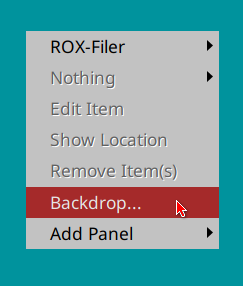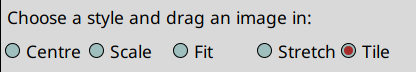Desktop Background Image
Change the Desktop background image
Temporary solution until IRIX fm is implemented in MaXX Desktop
To change the image used for your backgrounds:
1. Move your mouse cursor over an unoccupied area of your Desktop(free of icons), and Right Click to open the desktop's popup menu and then select Backdrop...
2. The Set backdrop Window should appear momentarily.
3. There are many ways to select an image for your background:
- If an image is currently selected, click on Show button to reveal it location in a File Manager window. From there you can navigate and select a new one.
- Use the MaXX Desktop icon folder located on the right edge of your screen to open a File Manager window and navigate to MaXX's wallpapers location.
4. Select the image file and drag it back to the Drop an image here area of the Set backdrop window we opened previously.
5. Chose the layout style for the image and press the Close button to complete.