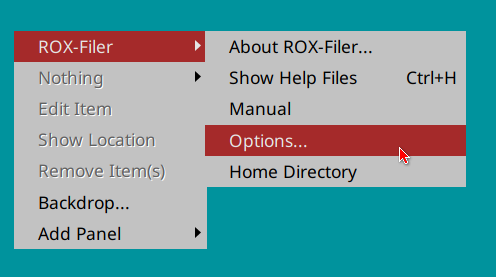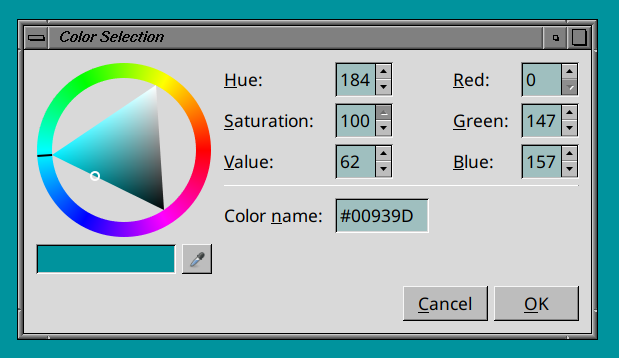Desktop Background Color
Change the Desktop background color
Temporary solution until IRIX fm is implemented in MaXXdesktop
To change the color used for your backgrounds:
1. Move your mouse cursor over an unoccupied area of your Desktop(free of icons), and Right Click to open the desktop's popup menu and then select ROX-Filer and then Options...
2. Select Pinboard from the left navigation menu panel.
3. Click on Background color chooser button and make a selection. Press OK when finish.
4. Press OK button to confirm your new selection.
If a background image is selected for your Desktop, the background color wont show. You must clear the Background image. Follow this guide .